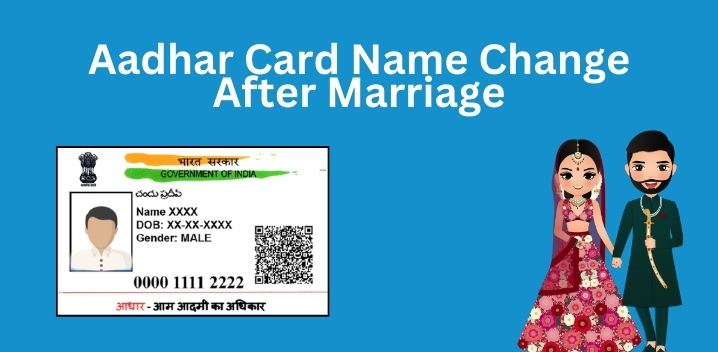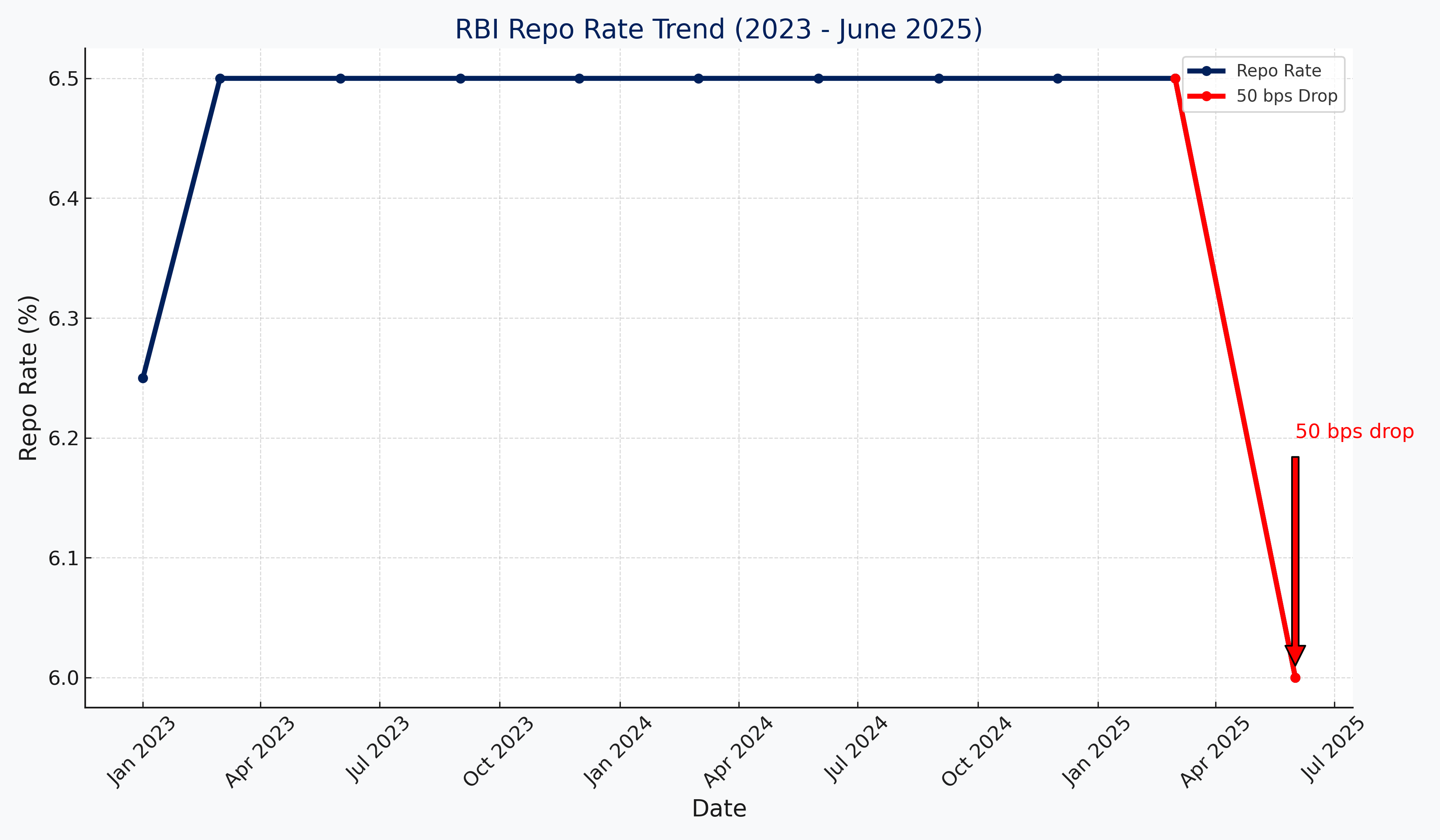The Aadhaar Card has emerged as one of the most essential identity cards for all Indian citizens. Issued by the Unique Identification Authority of India (UIDAI), it contains very important information like your name, date of birth, address, and biometric details. But changes in life like marriage, divorce, or even personal grounds may ask you to change your surname.
If you wish to modify your surname in the Aadhaar Card, the Government of India has recently revised the process to make it even smoother and convenient. Here’s a comprehensive step-by-step procedure from the recent government guidelines to guide you through the process.
Why You May Need to Modify Your Surname in Aadhaar
There are many common reasons why individuals might be required to modify their surname in Aadhaar:
Marriage: Numerous women adopt a change in their surnames upon marriage.
Divorce: Some opt for changing back to their maiden names upon divorce.
Legal Name Change: People who legally change their names for personal or professional purposes.
Spelling Correction: Minor adjustments in spelling that may have been made while enrolling for the first Aadhaar.
Regardless of your reason, having your Aadhaar updated with the latest details is essential for access to several government services, banking procedures, and KYC purposes.
Documents Required to Change Surname in Aadhaar
Make sure you have the following documents available before applying for the change:
Proof of Identity (POI) in the new surname:
Passport
PAN card
Voter ID
Driving License
Marriage Certificate (in the event of a surname change post-marriage)
Divorce Decree (for removing surname following a divorce)
Gazette Notification (where a formal change of name is undertaken)
Original Aadhaar Card.
Note: The Aadhaar Seva Kendra (ASK) only accepts original documents, and photocopies will not work.
Current Step-by-Step Procedure for Surname Change in Aadhaar
According to the new UIDAI guidelines (2025 updated), here is the streamlined procedure:
Step 1: Select How You Wish to Update
You have two options to update your Aadhaar details:
Online (Self-Service Update Portal – SSUP)
Offline (by going to an Aadhaar Seva Kendra)
Important: Online updates are permitted only if you have your mobile number registered with your Aadhaar and can be authenticated through OTP.
Step 2: Online Update (If Eligible)
1. Go to the Official Portal
Visit UIDAI’s SSUP portal.
2. Login
Enter your 12-digit Aadhaar number.
Get and enter the OTP received on your registered mobile number.
3. Update Details
Choose “Update Name”.
Enter the new surname according to your supporting document.
4. Upload Documents
Upload a scanned copy (clearly legible) of your supporting document.
5. Review and Submit
Carefully review the entered information.
Submit the request.
6. URN Generation
Upon submission, you’ll be provided with an Update Request Number (URN) to monitor the status of your update.
Processing Time:
Usually within 7–10 working days.
Step 3: Offline Update (Compulsory if Mobile Not Linked)
In case you don’t possess a registered mobile number or if the online option is not accessible, use the offline process:
1. Visit Aadhaar Seva Kendra (ASK)
Find your closest Aadhaar Seva Kendra via the UIDAI website.
2. Fill the Aadhaar Update Form
Include the updated surname in the form.
3. Give Biometric Authentication
Your fingerprints/iris scan/photo will be retaken for verification.
4. Upload Documents
Upload your original documents for verification.
5. Pay Small Fee
A small fee of ₹50 is levied for demographic updates.
6. Get Acknowledgment
You will receive an acknowledgment slip with your URN to monitor the update.
Processing Time:
Within 10–15 working days from biometric verification.
Key Points to Keep in Mind
You can update your name/surname only twice in your lifetime via Aadhaar updates. For anything more, special approvals are required.
Mobile number linking is strongly advised because it simplifies most of the processes pertaining to Aadhaar.
Make sure that the name spelling in the document you submit is exactly like your name.
Preserve the URN until your surname update is successfully done.
On successful update, you can download the updated Aadhaar from the UIDAI website.
Mistakes to Be Avoided
Uploading pictures of blurred or incomplete documents.
Utilization of nicknames or abbreviations rather than using the full official name.
Inputting spelling differences between the document and the Aadhaar form.
Not verifying that date of birth and gender information matches other documents it is linked with (PAN, Voter ID, etc.)
How to Check the Status of Your Update Request
Monitoring your Aadhaar update status is simple:
Go to the Aadhaar Update Status page.
Input your Aadhaar number and URN.
The status will appear on your screen.
Once approved, you can download the updated Aadhaar in PDF format.
Final Words
It might appear to be a tough task to change your surname in Aadhaar, but with the recent streamlined process introduced by the government, it is now easier and more affordable than ever. Whether you are going for an online self-update or prefer to go to an Aadhaar Seva Kendra, the above instructions will help you update smoothly.
Keeping your Aadhaar current not only spares you from future hassles but also reinforces your access to vital services. So if you’ve recently had a change of surname for any reason, don’t wait — update your Aadhaar today